Andosi - Blog

Embracing and Navigating the Future with Microsoft 365 Copilot
Qurat Ul Ain
21 November 2023
Hello everyone!
It's an exciting time in the business world with the introduction of Microsoft 365 Copilot. Today, I want to explore how this AI-driven tool is not just changing, but revolutionizing our work lives.
The Magic of Microsoft 365 Copilot
Have you ever dreamed of having a digital sidekick that understands your every command? That's exactly what Copilot offers. Seamlessly integrated with Microsoft 365 apps, it's transforming how we interact with Word, Excel, Teams, and more. Just say the word, and Copilot turns your thoughts into actions.
A Day Transformed by Copilot
Picture this: You're stuck on a PowerPoint presentation. With Copilot, just describe what you need, and there you have it – a persuasive slide. But it's more than creation; it's about redefining your entire workday, from managing emails in Outlook to gaining insights in Teams meetings.
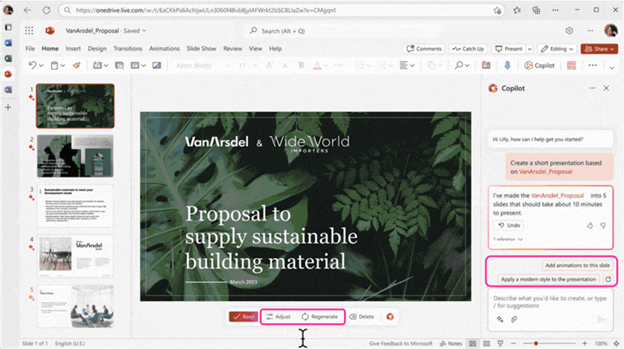
The Triple Impact of Copilot
- Creativity Unleashed: No more creative blocks in Word or Excel. Copilot is here to be your creative partner.
- Productivity Skyrocketed: Let Copilot handle routine tasks while you focus on what truly matters.
- Skills Upgraded: Effortlessly navigate Microsoft 365 apps with Copilot's intuitive language commands.
How Microsoft 365 Copilot Works
To grasp how Microsoft 365 Copilot operates, it's crucial to understand its process flow, which involves a user's input, AI processing, and delivering actionable results. The mechanism is paraphrased from Microsoft's explanation on their Copilot site and refers to a specific diagram provided by them.
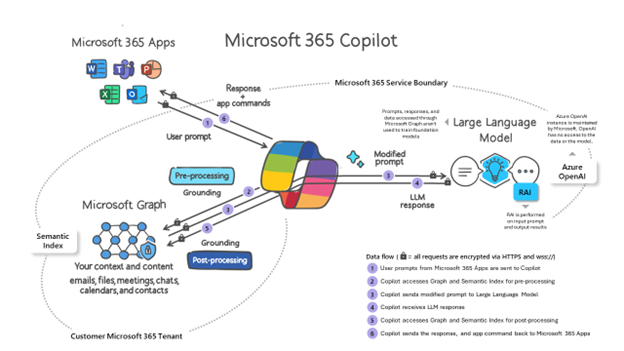
- User Input Prompt: It all starts when a user inputs a prompt in an app like Word or PowerPoint. This prompt can include text from input files or other content discovered by Copilot.
- Grounding the Prompt: Before processing, Copilot undergoes a step called grounding. This step is essential to enhance the specificity of the prompt, ensuring that the responses are not just relevant but also actionable for the specific task at hand.
- Processing by LLM: After grounding, Copilot sends the refined prompt to the Large Language Model (LLM) for processing. It's important to note that Copilot accesses only the data that the user already has permission to use, adhering to existing Microsoft 365 role-based access controls.
- Post-Processing the Response: Once the LLM processes the prompt, Copilot takes over again. This stage includes further grounding calls to Microsoft Graph, responsible AI checks, and rigorous reviews focusing on security, compliance, and privacy. Finally, it generates the command or response.
- Delivering the Response: The processed response is then returned to the application for the user to review and assess.
- Iterative Processing for Contextual Relevance: Microsoft 365 Copilot continuously processes and orchestrates these services. This ensures that the results produced are not just relevant but also tailored to the specific context of the user’s organization, thanks to the integration with company data.
The Role of Semantic Index and Microsoft Graph
The semantic index introduces a transformative approach to data interpretation within Microsoft 365. It elevates the interaction with both individual and organizational data through Microsoft Graph, creating a new index that significantly enhances Microsoft 365 search capabilities. This advancement lays the groundwork for the future of Search and Copilot experiences. Crucially, the semantic index adheres to the security measures and policies established in Microsoft Graph. This ensures that when a user conducts a search, whether directly or through Microsoft 365 chat using Copilot, the process is securely contained within the user’s access rights. Consequently, only the content that the user is authorized to view is returned in the search results.
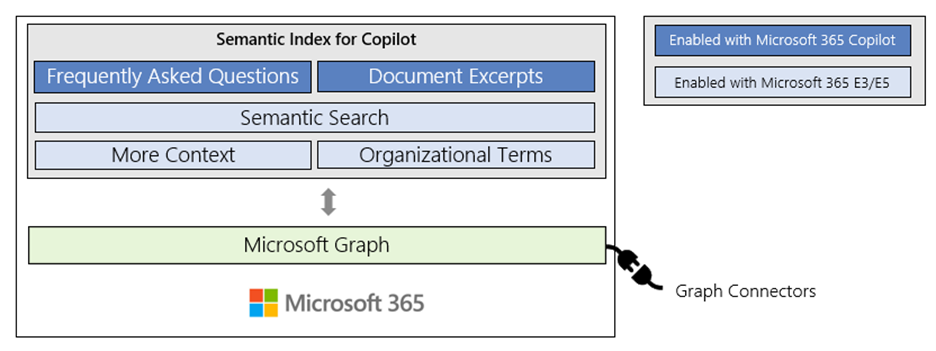
- Semantic Index for Copilot: This functions as a separate index or map of user and company data. It identifies relationships and connections, working in tandem with Copilot and the Microsoft Graph. This mapping enables Copilot to deliver personalized and actionable responses by understanding the organizational context.
- Microsoft Graph: Termed as the "gateway to data and intelligence in Microsoft 365," Microsoft Graph plays a pivotal role. It offers a unified model for accessing data across Microsoft 365, Windows, and Enterprise Mobility + Security. A brief overview video about Microsoft Graph can provide deeper insights into its capabilities.
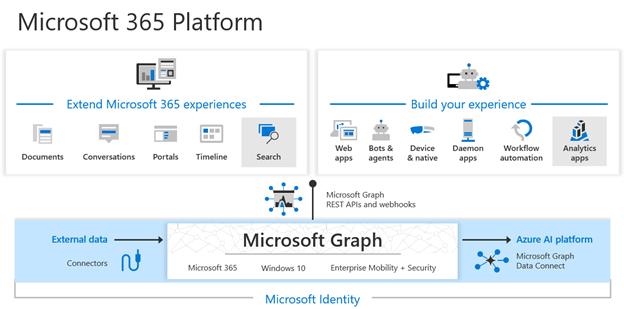
Microsoft 365 Copilot’s functionality is deeply intertwined with Microsoft Graph and the Semantic Index, relying heavily on these for delivering contextually aware, personalized, and secure AI-driven assistance.
Pros and Cons of Microsoft 365 Copilot
Pros of Microsoft 365 Copilot
- Integration Across Microsoft 365 Suite: Copilot integrates with the entire Microsoft 365 suite, including Word, Outlook, Excel, and PowerPoint. This integration ensures that its AI capabilities are available to assist users in various tasks across different applications.
- Enhanced Productivity: Copilot is designed to simplify tasks, automate processes, and provide insights, thereby boosting productivity. It analyzes data and usage patterns to offer timely suggestions that streamline workflows.
- AI Assistance in Daily Tasks: Copilot uses AI to assist in tasks such as writing emails, organizing calendars, and generating reports, saving users time and effort.
- Facilitation of Collaboration and Communication: Copilot is built to enhance collaboration by streamlining communication channels and facilitating real-time document collaboration. It can suggest optimal meeting times based on coworkers' schedules.
- Focus on Security and Compliance: Copilot emphasizes security and compliance within the Microsoft 365 environment. It helps in identifying potential security risks and compliance violations, thereby aiding in data protection and organizational obligations.
Cons of Microsoft 365 Copilot
- Privacy Concerns: The AI's analysis of user data and behaviors raises privacy concerns. Some users and organizations may be apprehensive about the extent of data analysis required for Copilot's effectiveness.
- Learning Curve for New Users: Adapting to an AI-driven workflow can be challenging. Users need to understand and embrace Copilot’s capabilities, which might require additional training.
- Potential Over-reliance on Technology: There's a risk that users might become too dependent on Copilot for tasks, possibly diminishing critical thinking and problem-solving skills.
- Occasional Technical Glitches: As with any AI system, Copilot might experience errors or glitches that could disrupt workflows. Users should be prepared for these occasional hiccups.
- Cost Factor: Copilot is an additional investment at $30 per user per month. Organizations need to consider who truly needs a Copilot license to justify the cost.
App Availability and Microsoft 365 Chat
The final list of apps with Copilot integration is still in the works, but expect it in Teams, Outlook, Word, Excel, PowerPoint, Loop, Microsoft 365 Chat, and more, including recent additions like OneNote, Stream, and OneDrive. Microsoft 365 Chat, accessible in Teams, is an AI assistant leveraging your Microsoft Graph Data.
To use Copilot, customers need an M365 E3 or E5 Suite license. Some technical prerequisites are recommended, like OneDrive, along with access to M365 Apps. Copilot will be generally available from November 1, 2023, priced at $30/user/month. This investment might seem significant, but the potential for productivity gains is immense, varying depending on the user's role and tasks.
The Copilot Era: A New Dawn in Business
Embracing Copilot is like stepping into a new era of business efficiency. It's not just about getting tasks done; it's about reimagining them in innovative, growth-oriented ways. Microsoft 365 Copilot isn't just a tool; it's a catalyst for a new epoch in business productivity, turning everyday tasks into opportunities for creativity and strategic success.
More Blog Posts

Leveraging Copilot in Dynamics 365 Sales: A Game-Changer for Real Estate Businesses
