Andosi - Blog

Leveraging Copilot in Dynamics 365 Sales: A Game-Changer for Real Estate Businesses
Qurat Ul Ain
30 November 2023
Dear Real Estate Business Owners,
In today's fast-paced real estate market, staying ahead of the competition requires not just hard work but also smart work. With Dynamics 365 Sales, many of you are already harnessing the power of advanced CRM tools. But what if you could take it a step further? Enter Copilot - the AI-driven companion in Dynamics 365 Sales. In this post, we'll explore how real estate companies can implement and benefit from Copilot, transforming your business processes and client interactions.
Understanding Copilot in Dynamics 365 Sales
Copilot in Dynamics 365 Sales is an AI-powered feature designed to enhance sales processes through intelligent automation and predictive analytics. It's like having an assistant that not only understands your data but also predicts trends and suggests actions.
Implementation Steps for Real Estate Businesses
- Integration and Customization: First, integrate Copilot with your existing Dynamics 365 Sales setup. This might require some technical assistance to ensure seamless integration.
- Data Training: Train Copilot using your historical sales data, listings, client interactions, and market trends. This helps the AI understand your unique business context.
- Functionality Testing: Before full deployment, test Copilot in a controlled environment to ensure it meets your needs and is user-friendly for your team.
- Team Training and Rollout: Train your team on how to use Copilot effectively. This includes understanding AI suggestions and using them in daily tasks.
Benefiting from Copilot in Your Real Estate Business
- Enhanced Lead Scoring and Prioritization: Copilot can analyze and score leads based on likelihood to close, helping agents focus on the most promising prospects. Reference: Dynamics 365 Sales Insights
- Market Trend Analysis: Stay ahead of market trends with AI-driven insights, allowing you to advise clients more effectively and identify new opportunities faster. Reference: Dynamics 365 Market Insights
- Automated Client Profiling: Copilot can create detailed client profiles based on past interactions and preferences, enabling personalized service and targeted marketing.
- Efficient Property Matching: By understanding client needs and available listings, Copilot can suggest the best property matches, saving time and improving client satisfaction.
- Sales Forecasting: Use Copilot to forecast future sales based on current trends and historical data, aiding in strategic planning and resource allocation. Reference: Dynamics 365 Sales Forecasting
- Streamlined Communication: Automate routine communications and follow-ups, ensuring no client is overlooked and freeing up time for more critical tasks. Reference: Dynamics 365 Communication Automation
- Risk Assessment: Identify potential risks in deals and get suggestions for mitigating them, increasing the chances of successful transactions. Reference: Dynamics 365 Risk Management
Deploying Sales Copilot in Dynamics 365 for Real Estate Businesses
After understanding the benefits of integrating Copilot with Dynamics 365 Sales, let's delve into the key steps involved in deploying Sales Copilot. This section is particularly useful for real estate business owners and IT administrators looking to implement this powerful tool.
Prerequisites
- Administrator Access: Ensure you have tenant administrator access to install the integrated app from the Microsoft 365 admin center.
- Teams Administrator Role: You should be a Teams administrator to create setup policies in the Teams admin center.
Deployment Steps
Install Sales Copilot Add-in for Outlook:
Begin by installing the Sales Copilot Add-in for Outlook. This enables seamless integration of Copilot with your email communications.
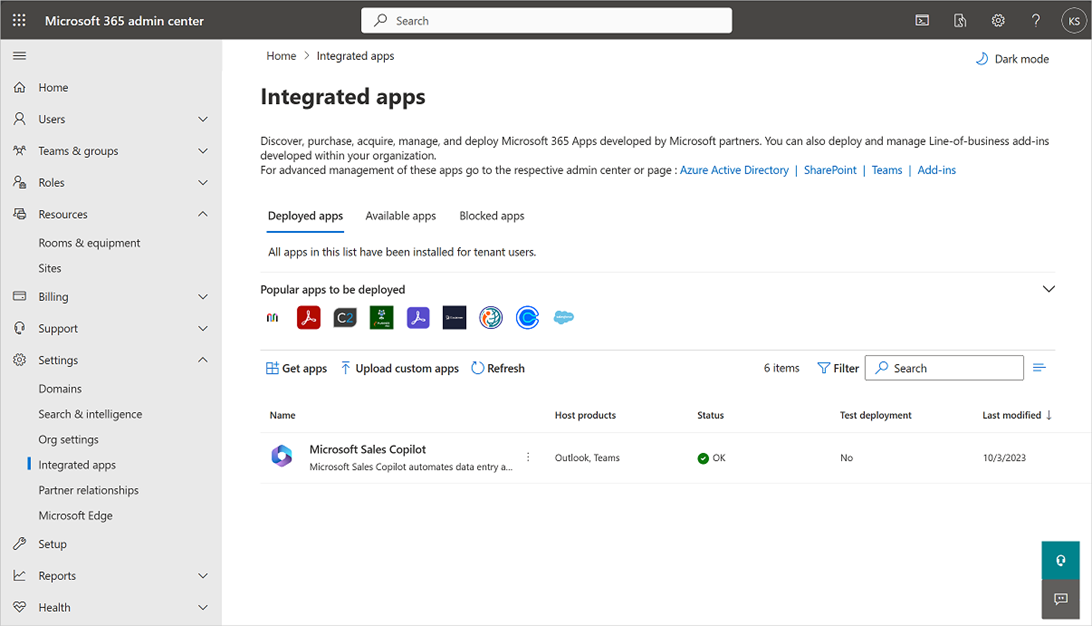
Automate Installation in Teams:
Create a policy to automatically install and pin the Sales Copilot app in your sellers' Teams environments. This ensures the app is readily accessible in their personal Teams space and meetings.
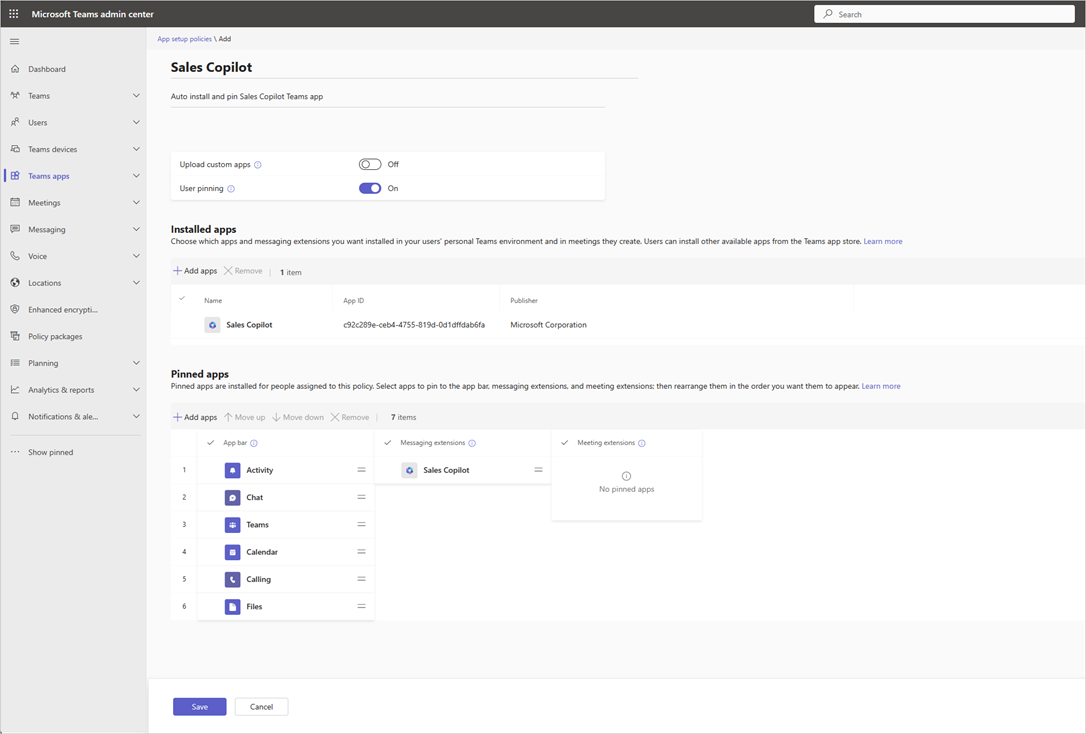
Enable Teams Meeting Transcripts:
- Sign in to the Teams admin center and enable transcription for Teams calls. This is crucial for Copilot to generate meeting summaries from recorded Teams meetings.
- Navigate to Meetings > Meeting policies, select Global (Org-wide default), and turn on the Transcription toggle in the Recording & transcription section.
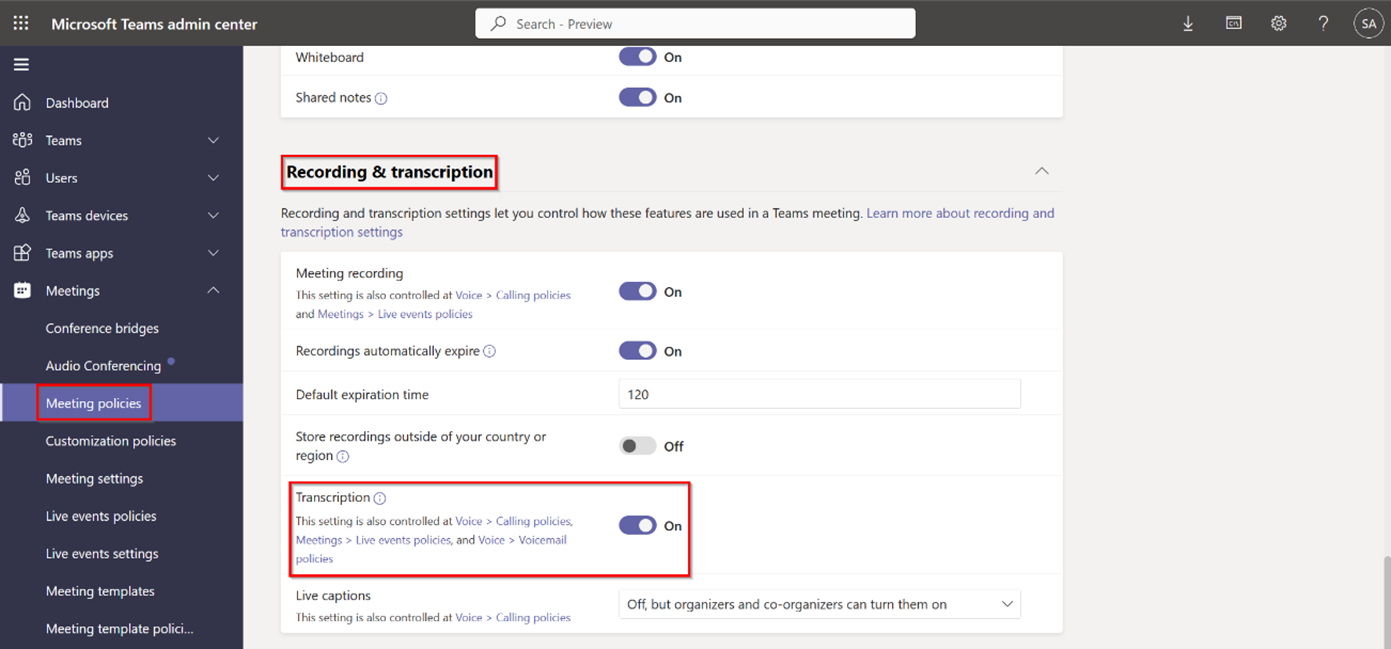
Set Up Server-Side Synchronization:
- Configure server-side synchronization for emails and appointments in Dynamics 365. This synchronization is essential for saving Outlook activities to Dynamics 365 through Sales Copilot.
Confirm Appropriate Security Roles:
- Ensure users have the right security roles in Dynamics 365. For standard roles like Salesperson, Sales Manager, System Administrator, or System Customizer, Sales Copilot privileges are added automatically.
Customize Sales Copilot (Optional):
- Tailor Sales Copilot to fit your organization's needs. This includes setting up AI features, customizing forms and fields, and integrating with other applications.
- Sales Copilot comes configured to allow users to be productive out-of-the-box. You can customize forms and fieldsas needed.
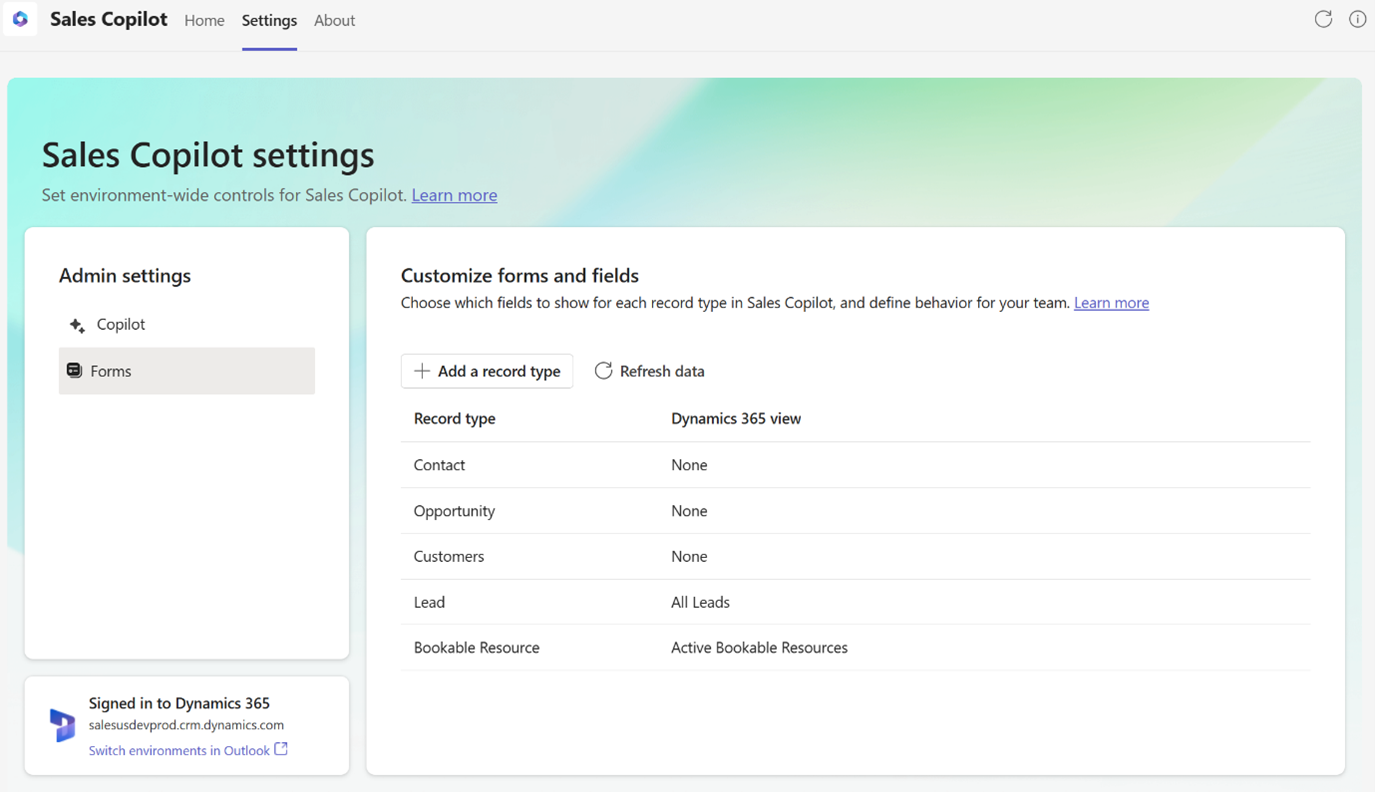
Onboard Your Sellers:
- Welcome your sellers to Sales Copilot with an informative email, including resources on how to use the new features effectively in their sales processes.
Additional Resources and Troubleshooting
Training Resources:
Provide sellers with articles and training materials for using Sales Copilot effectively, covering features like email drafting, meeting summaries, CRM integration, etc.
Troubleshooting Guide:
Have a troubleshooting guide ready for common issues, and direct users to the Sales Copilot community for additional help.
Automatic Installation:
For organizations with appropriate licenses, Sales Copilot may be installed automatically, simplifying the onboarding process.
Licensing
License Inclusion: Sales Copilot is included with certain Dynamics 365 Sales and Power Platform licenses. Check the pricing page for more details and additional licensing options.
Conclusion
Implementing Copilot in Dynamics 365 Sales can significantly transform how your real estate business operates. From smarter lead management to predictive market insights, Copilot is not just a tool; it's your partner in navigating the complex real estate landscape. As you embrace this technology, you'll find your business not only keeping up with the times but setting new standards in client service and efficiency.
Happy Selling,
More Blog Posts
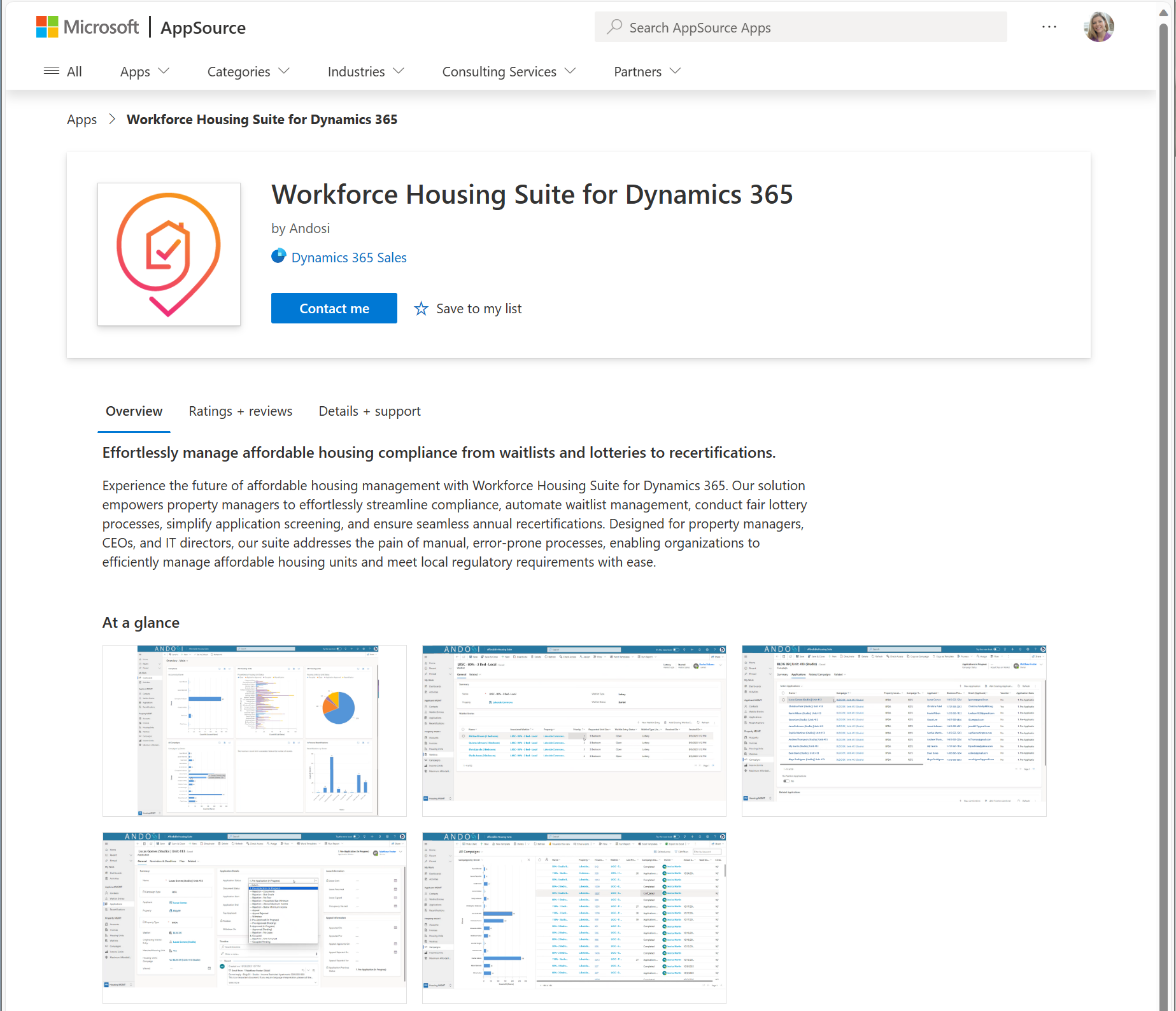
Workforce Housing Suite is now available on AppSource!
